DNS means Domain Naming System.It converts Domain Name to IP address and IP Address to Domain Name.
{ Get Server Book Click Here Link : https://imojo.in/2vjtai }
So lets Start.
1.Go to DNS setting from Administrative Tools.
2.Click on Domain Name(Suraj Sharma).
3.Now Click at Reverse Lookup Zone.
4.Right Click on Reverse Lookup Zone & go to New Zone
5.Click Next.
6.Select Primary Zone.
7. Now Select 2nd Option & Click Next.
8.Select IPv4 Zone. And then Click Next.
9.Give your IP Range.then Next.
10.Next.
11.Next
12.Finish.
13.Now Click on Forwarder Zone.
14.Select your Domain & Right Click on hostA
15. Unchecked and Apply then Re Select & apply OK.
16.Now Come at Reverse lookup Zone.
17.if you got here 3 Records PTR, NS & SOA. then you have Successfully Configured it.
18.For Check Right Click on ServerName & Launch Lookup Zone.
19.type here IP Address of your Server then enter if you got here your Computer Name then you have Successfully Configured DNS Server.
{ Get Server Book Click Here Link : https://imojo.in/2vjtai }
So lets Start.
1.Go to DNS setting from Administrative Tools.
2.Click on Domain Name(Suraj Sharma).
3.Now Click at Reverse Lookup Zone.
4.Right Click on Reverse Lookup Zone & go to New Zone
5.Click Next.
6.Select Primary Zone.
7. Now Select 2nd Option & Click Next.
8.Select IPv4 Zone. And then Click Next.
9.Give your IP Range.then Next.
10.Next.
11.Next
12.Finish.
13.Now Click on Forwarder Zone.
14.Select your Domain & Right Click on hostA
15. Unchecked and Apply then Re Select & apply OK.
16.Now Come at Reverse lookup Zone.
17.if you got here 3 Records PTR, NS & SOA. then you have Successfully Configured it.
18.For Check Right Click on ServerName & Launch Lookup Zone.
19.type here IP Address of your Server then enter if you got here your Computer Name then you have Successfully Configured DNS Server.
Note That you should Un Check IPv6 form Network Setting.
Thanks for Visiting Here. www.no1security.blogspot.com



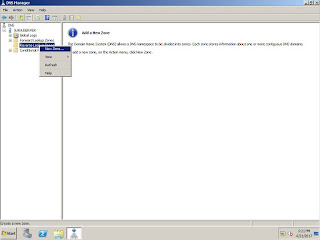















No comments:
Post a Comment