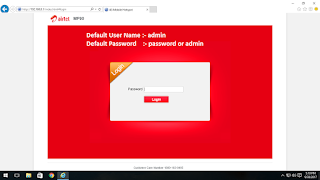Dear Friends...
Today I am going to tell you that how to share Internet Connection by Using Bridging Method.
Advantage of Bridging :-
Suppose you use Internet in your PC by Mobile data or Data Card etc. And you want to share Internet so that you could use Internet in more PCs or Mobiles at the same time. Then you can use this method.
Friends for use this method , you need 2 source for Access/Share Internet. One for access Internet & 2nd for share Internet.
Now I have Connected Both Lets Check.
1.type "ncpa.cpl" in run Command & press enter button.
2.Now you can see it is showing two Connection 1st Enternet 1 that is Connect with ADSL Router/Switch & 2nd Ethernet 2 ( Airtel 4G ).
3.Now open Command prompt & type "ipconfig /all" Now note that Both Connections IP Address.
4. its Ethernet 2 means Airtel dongles IP note IP address. For Fill it Manual IP in Both Connections.
5.Now Put the Manually IP address in Ethernet 1.
6.Now Put the IP address of 2nd Ethernet in 2nd Ethernet and Ok & Close it.
7.Now again type "ncpa.cpl" in Run Command.
8. Salect Both and then Right Click.
9.Click at Bridge Connection.
10.Now you can see you have successfully Shared the Internet Connection using Bridging method.
11.Now if were using Switch then just you can share Internet by LAN Cables and if you were using ADSL Router for share Internet then you share Internet by Wi-Fi.
Hope you like this Post.So Please don't forget to follow , like & Share.
Thanks for Visiting Here.
Today I am going to tell you that how to share Internet Connection by Using Bridging Method.
Advantage of Bridging :-
Suppose you use Internet in your PC by Mobile data or Data Card etc. And you want to share Internet so that you could use Internet in more PCs or Mobiles at the same time. Then you can use this method.
Friends for use this method , you need 2 source for Access/Share Internet. One for access Internet & 2nd for share Internet.
Suppose I have Air-tel 4G Dongle and I want to use Internet more than 2 Computers at the same time. And I want to share Internet Using ADSL Router or Switch. So first I will have to Connect Dongle with my PC & then I connect ADSL Router or Switch with my PC so that I could share Internet.
- For Access Internet you can use :- Mobile Internet , Data Card , Dongle , Wi-fi , LAN Cable etc.
- For Share Internet you can Use :- Switch or Wi-Fi Router(ADSL Router)
Now I have Connected Both Lets Check.
1.type "ncpa.cpl" in run Command & press enter button.
2.Now you can see it is showing two Connection 1st Enternet 1 that is Connect with ADSL Router/Switch & 2nd Ethernet 2 ( Airtel 4G ).
3.Now open Command prompt & type "ipconfig /all" Now note that Both Connections IP Address.
4. its Ethernet 2 means Airtel dongles IP note IP address. For Fill it Manual IP in Both Connections.
5.Now Put the Manually IP address in Ethernet 1.
6.Now Put the IP address of 2nd Ethernet in 2nd Ethernet and Ok & Close it.
7.Now again type "ncpa.cpl" in Run Command.
8. Salect Both and then Right Click.
9.Click at Bridge Connection.
10.Now you can see you have successfully Shared the Internet Connection using Bridging method.
11.Now if were using Switch then just you can share Internet by LAN Cables and if you were using ADSL Router for share Internet then you share Internet by Wi-Fi.
Hope you like this Post.So Please don't forget to follow , like & Share.
Thanks for Visiting Here.