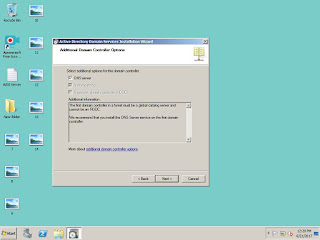Active Directory is a Services of Database that keeps & Track all users Records which is in that domain.
{ Get Server Book Click Here Link : https://imojo.in/2vjtai }
{ Get Server Book Click Here Link : https://imojo.in/2vjtai }
Requirement for Installing ADCS.
1.Should be Installed Server(Any version 2003/2008/2K8R2/2012).
If you don't know how to install Windows server Then Click Here.
or Visit (https://no1security.blogspot.com)
2.Should Connected in LAN.
So lets Start.....
1.Go to the Local Area Connection or (Go to the Run menu & type ncpa.cpl).
2.Select Internet Protocol Version 4 (IPv4).
3.Give a Unique IP to your Server like I gave Class C Private IP , if you want you can use it.and fill it in your server as it is. And Click Ok.
4.Now Press Windows+R button & Type "dcpromo" then Click Ok.
5.Now this TAB will be open wait for few Seconds.
6.Now Select Advanced mode Installation then Click Next.
7.Now Click on Next.
8.Now Select Create a new Domain In forest (If you want To create Main Domain Controller ). If want to create CDC or GCDC then click on Existing Domain.
9.Now type Domain Name like (surajsharma.com). And Click on Next.
10. Now wait for few Seconds.
11.Click on Next.
12.Now Select Windows Server 2008 R2.
13. Click on Next Button.
14.Now This Window will be appear.
15.Now Select DNS Server then Click Next.
16.Now Click On Next Button.
17.Now Type a new Password.
18. After typing Password Click On Next Button.
19. Click On Next button.
20.Now Select Reboot on Completion.
Wait Few Seconds.Your System Will be Restart.
Now you Can See You have Successfully Create a DC (Domain Controller ) or you can say You have successfully Installed Active Directory Domain Services.
Hope You Like this Post.
Thank For Visiting Here.