Dear Friends.
This time lots of people have 4G wi-fi dongle. Some time we forgot the password of wi-fi dongle , or we want to change our wi-fi dongle's SSID & Password.So I am going to tell you how you can configure Wi-fi dongle in few seconds.So lets start......
1. Connect your Dongle with PC by Micro USB Cable.

2.Now Just Click on your Computer Icon , Now you can see here is showing your Dongle setup.Open it.
3.Now Install this setup by just Double click on auto-run file.
4.After Installing this Setup . You Can see it on your Desktop.

5.Now open Command Prompt.you can also open it by just typing CMD in run command.
6.Now type "ipconfig" in command prompt & press Enter button.
7.Now just check Default gateway IP. & open Internet Explorer.
8.Type Default gateway IP in internet Explorer & Press Enter Button.
9.Now it will ask for password & username. Default Username is :- "admin" , & Password is also "admin", in some types of dongle or routers default password is :- "password".
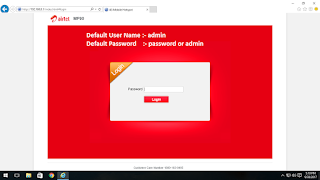
10.Now just click on Setting option.
11.Now click at Wi-Fi settings.
12.From here you can see your wi-fi SSID & Password.You can also change your wi-fi dongle password &
Hope you like this post.Don't forget to follow , like & share this post.
Thanks for Visiting here.
This time lots of people have 4G wi-fi dongle. Some time we forgot the password of wi-fi dongle , or we want to change our wi-fi dongle's SSID & Password.So I am going to tell you how you can configure Wi-fi dongle in few seconds.So lets start......
1. Connect your Dongle with PC by Micro USB Cable.

2.Now Just Click on your Computer Icon , Now you can see here is showing your Dongle setup.Open it.
3.Now Install this setup by just Double click on auto-run file.
4.After Installing this Setup . You Can see it on your Desktop.

5.Now open Command Prompt.you can also open it by just typing CMD in run command.
6.Now type "ipconfig" in command prompt & press Enter button.
7.Now just check Default gateway IP. & open Internet Explorer.
8.Type Default gateway IP in internet Explorer & Press Enter Button.
9.Now it will ask for password & username. Default Username is :- "admin" , & Password is also "admin", in some types of dongle or routers default password is :- "password".
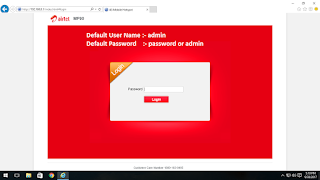
10.Now just click on Setting option.
11.Now click at Wi-Fi settings.
12.From here you can see your wi-fi SSID & Password.You can also change your wi-fi dongle password &
Hope you like this post.Don't forget to follow , like & share this post.
Thanks for Visiting here.









No comments:
Post a Comment