Friends it is a very simple trick
you can lock your desktop icon in 1 minutes.
1. Press windows+Print screen button
and open mspaint
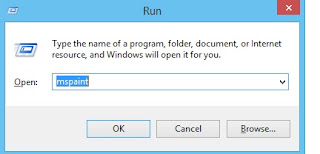
Now press Control+V button
2.
Now go to the file menu

and set it as desktop background
3. Now R/c on desktop & untick Remote desktop icon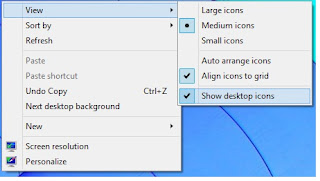
now desktop icon is disable
for enable it
Change desktop background and Right click on desktop and click Show desktop icon
you can lock your desktop icon in 1 minutes.
1. Press windows+Print screen button
and open mspaint
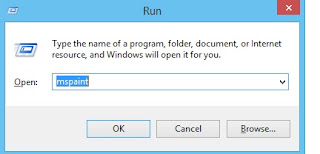
Now press Control+V button
2.
Now go to the file menu

and set it as desktop background
3. Now R/c on desktop & untick Remote desktop icon
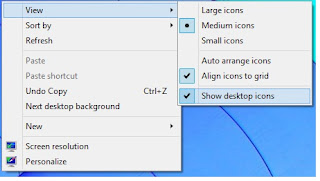
now desktop icon is disable
for enable it
Change desktop background and Right click on desktop and click Show desktop icon
For watch video please visit . https://www.youtube.com/watch?v=RFFkRNvCKMk&t=4s
No comments:
Post a Comment